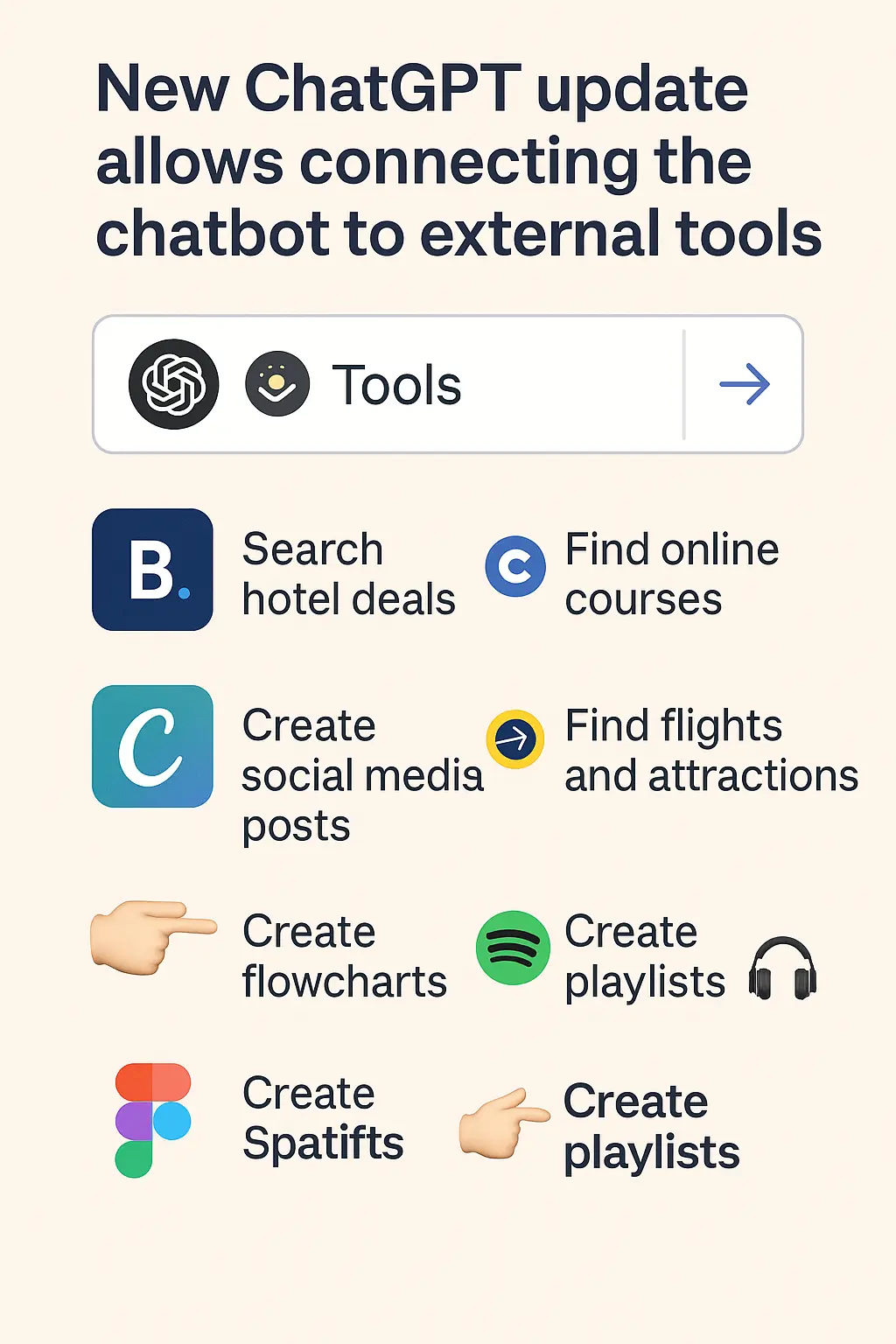A major new update from OpenAI has just landed, and it’s a game changer:
⬆️ You can now connect ChatGPT to external tools directly within the chat – just type “@” and select the tool you want to use.
What’s New?
Until now, ChatGPT mostly stayed within the boundaries of the conversation: it could search the web, summarize articles, and help you write – but couldn’t take action in other apps.
That just changed.
With this new update, ChatGPT can now “talk” to external apps like Spotify, Canva, Expedia, and more – all without leaving the chat window.
Here’s What You Can Do:
- 📍 Booking – Find great hotel deals directly in the chat.
- 🎨 Canva – Design social media posts, carousels, and graphics without leaving ChatGPT.
- 📅 Coursera – Discover digital courses across any subject.
- ✈️ Expedia – Search for flights, hotels, and travel experiences.
- 🌀 Figma – Create flowcharts and designs directly in the chat.
- 🎵 Spotify – Connect your account and get personalized playlists in seconds.
Good to Know:
⚠️ This feature is currently only available on the desktop web version.
The future is here: ChatGPT is evolving from a smart assistant to a powerful personal agent that doesn’t just respond – it acts.
Want to try it? Log in to ChatGPT on desktop and type “@”.