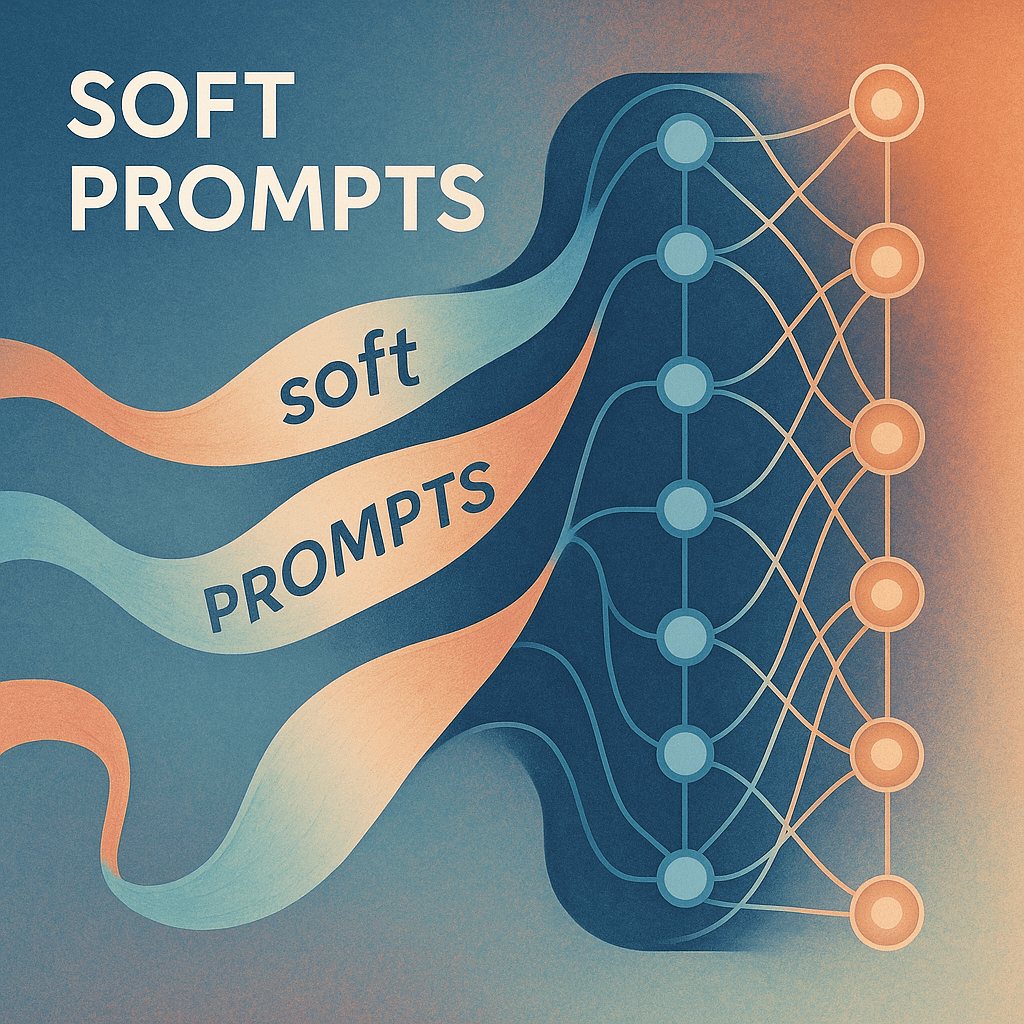Claude, the smart AI assistant, has just introduced a new feature that could truly change the way you work – and save you hours of time.
With a single click, you can now generate Excel files, financial reports, or even PowerPoint-style presentations based on your instructions. The output is professional, clean, and ready to use.
Imagine this:
Instead of starting an Excel file from scratch and spending hours organizing data and formatting tables, you simply ask Claude:
“Create a financial report for Q1 including revenues and expenses.”
Within seconds, Claude generates a polished Excel file – fully structured, formatted, and ready for your workflow.
Who can benefit?
- Economists and financial managers
- Product managers
- Students and researchers
- Anyone who needs financial reports, budgets, or complex data analysis
Even better, this feature integrates with Microsoft services, meaning Claude doesn’t just create the file – it also fits smoothly into your existing organizational workflows.
I haven’t tested whether it can redesign an existing document yet, but this is already a huge step forward in streamlining business processes. The potential here is massive.
👉 Try it yourself: Claude AI