Transforming text into engaging whiteboard animations has never been easier – but does InstaDoodle live up to the hype?
🎨 What is InstaDoodle?
InstaDoodle (instadoodle.com) is revolutionizing the way we create whiteboard animation videos. This cloud-based platform leverages artificial intelligence to transform simple text descriptions into professional-looking hand-drawn style animations, making video creation accessible to everyone – regardless of their design experience.
At its core, InstaDoodle addresses a common pain point: creating engaging explainer videos without the technical complexity or time investment traditionally required. The platform’s DoodleAI™ engine automatically generates animated scenes from text scripts, while its intuitive drag-and-drop interface ensures that even complete beginners can produce polished results.
🚀 Key Features That Set InstaDoodle Apart
1. AI-Powered Scene Generation
The standout feature is InstaDoodle’s ability to interpret text descriptions and automatically create corresponding animated scenes. Simply input your script or concept, and watch as the AI transforms your words into visual storytelling.
2. Massive Content Library
With over 1,000 illustrations and elements including characters, props, backgrounds, and objects, you’ll rarely find yourself lacking creative assets. The library spans various themes and styles, ensuring versatility across different project types.
3. Custom Image Integration
Upload your own images (logos, charts, diagrams) and InstaDoodle will automatically convert them into hand-drawn style elements that seamlessly integrate with the animation aesthetic. This feature is particularly valuable for businesses wanting to maintain brand consistency.
4. AI Illustration Generator
Perhaps the most impressive feature is the ability to create entirely new illustrations using AI. Simply describe what you need in text (e.g., “a child with glasses eating a hamburger”), and the system generates custom doodle-style artwork that matches your vision.
5. Ready-Made Templates
Skip the blank canvas with professionally designed templates covering various themes – from seasonal campaigns (Christmas, Black Friday) to business presentations and educational content. These templates serve as excellent starting points that you can customize to match your specific needs.
6. Automated Voice-Over
The platform includes Text-to-Speech functionality supporting over 40 languages with multiple voice options and speaking styles. This eliminates the need for separate voice recording, streamlining the entire production process.
📊 InstaDoodle Feature Comparison
| Feature | Capability | Best Use Case | ⚠️ Limitations |
|---|---|---|---|
| AI Scene Generation | Automatic scene creation from text | Quick video prototyping | Inconsistent quality, slow processing |
| Drag & Drop Editor | Visual editing without coding | User-friendly customization | Basic compared to pro tools |
| Content Library | 1,000+ pre-made elements | Diverse project needs | May need custom elements for unique projects |
| Custom Image Upload | Convert uploads to doodle style | Brand consistency | Limited styling options |
| AI Illustration Creator | Generate custom artwork from text prompts | Unique visual requirements | Credit-based, inconsistent results |
| Template Gallery | Pre-designed video frameworks | Fast project kickstart | Limited customization depth |
| Multi-language Voice-Over | 40+ languages, multiple voices | Global audience reach | Artificial sound quality |
| Cloud-Based Access | Browser-based, no installation | Cross-device accessibility | Desktop optimized only |
🎯 Who Should (and Shouldn’t) Use InstaDoodle
Perfect For:
- Digital marketers creating social media explainer videos and product demos
- Small business owners needing professional marketing content on a budget
- Educators and trainers developing engaging instructional materials
- Content creators (YouTubers, bloggers) diversifying their video portfolio
- Startups and entrepreneurs creating pitch videos and product explanations
- Corporate trainers producing internal training materials
- Anyone who needs to explain concepts visually without animation expertise
Less Suitable For:
- Professional animators requiring advanced control and customization
- Mobile-first creators who primarily work on phones/tablets
- Users wanting unlimited AI generation without additional costs
- Those seeking free solutions (no trial version available)
- Projects requiring complex, non-whiteboard animation styles
💰 Pricing Reality Check
While InstaDoodle markets itself as affordable, the full picture includes:
- Basic Plan: ~$37 one-time (limited AI credits, basic features)
- Pro Upgrade: Additional $67 (4K export, expanded library, more credits)
- AI Credits: $37-47/month for ongoing AI illustration generation
- AI Wizard: Separate upsell for full AI automation
Important: The initial low price is attractive, but accessing advanced features requires additional investment. Factor this into your budget planning.
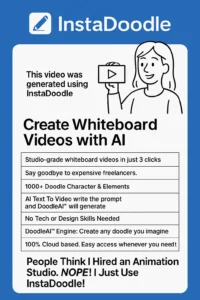
🎯 The AI Illustration Feature: A Game Changer
One of InstaDoodle’s most innovative aspects is its AI-powered illustration generator. Here’s how it works:
- Input a text description (prompt) of your desired illustration
- Choose the number of variations you want generated (each costs credits)
- Review the AI-generated options and select your favorite
- Integrate seamlessly into your whiteboard animation
This feature effectively gives you access to unlimited custom artwork, limited only by your imagination and credit allowance.
🥊 How InstaDoodle Stacks Against Competitors
InstaDoodle differentiates itself from tools like Canva, Doodle Maker, Doodly, and VideoScribe through several key advantages:
Speed & Simplicity: While competitors often require extensive tutorials or manual frame-by-frame creation, InstaDoodle promises “3-click video creation” thanks to its AI automation. Users simply input their concept, choose a style, and the tool generates the complete video.
Deep AI Integration: Unlike most competitors that offer basic template matching, InstaDoodle’s DoodleAI™ engine converts written text directly into animated scenes. This goes beyond simple keyword matching – it can generate entirely new illustrations on demand when existing library elements don’t fit.
All-in-One Solution: While tools like Doodly require separate voice-over services, InstaDoodle includes automated narration in 40+ languages, creating a complete production pipeline in one platform.
Flexible Pricing Model: Unlike subscription-heavy competitors (VideoScribe, Vyond), InstaDoodle offers a one-time purchase option starting at $37, making it budget-friendly for occasional users.
⚖️ Comprehensive Pros and Cons
✅ Major Advantages
- Zero learning curve – intuitive “3-click” video creation
- AI-powered automation eliminates manual scene creation
- Massive content library (1,000+ elements) with custom upload support
- Integrated voice-over in 40+ languages
- Cloud-based accessibility – work from anywhere, no software installation
- One-time payment option vs. ongoing subscriptions
- Professional results without technical expertise
- Custom AI illustration generation for unique content needs
❌ Notable Limitations
- Inconsistent AI quality – generated illustrations vary significantly in usefulness
- Credit system restrictions – AI features limited by credit allowance (150 credits initially)
- Aggressive upselling – core features locked behind additional purchases
- Limited company transparency – minimal information about developers
- Basic editing capabilities – lacks advanced animation controls
- Desktop-only optimization – poor mobile editing experience
- No free trial – requires upfront payment (though 30-day refund available)
- Rendering delays on complex projects
🔮 The Bottom Line
InstaDoodle represents a significant leap forward in democratizing video animation, but it comes with important caveats. The platform excels at its core promise: making whiteboard animation accessible and efficient for non-technical users. The AI automation genuinely saves time, and the results can look professional when the system works well.
However, buyers should approach with realistic expectations. The AI illustration generator, while innovative, produces inconsistent results and burns through credits quickly. The aggressive upselling can feel overwhelming, and the lack of company transparency raises questions about long-term reliability.
Best Use Case: InstaDoodle shines for small businesses, educators, and content creators who need occasional explainer videos and value simplicity over advanced features. The one-time payment model makes sense for users who won’t heavily utilize AI generation features.
Proceed with Caution: If you’re planning to rely heavily on AI features or need consistent, high-quality custom illustrations, budget for the additional costs and consider the credit limitations.
Rating: 3.8/5 ⭐
InstaDoodle is a solid tool that delivers on its basic promises, but the pricing structure and AI limitations prevent it from being the game-changer it markets itself as. The 30-day refund policy does provide a safety net for testing.
🎬 Ready to Try InstaDoodle?
If you’re looking to enhance your content strategy with engaging whiteboard animations, InstaDoodle offers a compelling solution that balances ease of use with professional results. The platform’s AI-driven approach means you can focus on your message while the technology handles the visual storytelling.
Have you tried InstaDoodle or similar AI animation tools? Share your experience in the comments below!
This review is based on comprehensive research and user feedback. Features and capabilities may vary based on subscription plans and updates to the platform.


